Looking Back at 10 years of EdCamps Oh how the time flies, EdCamp Madison is turning 10 this year! It will be held Saturday, February 3rd at Sun Prairie West High School. Which can be found at 2850 Ironwood Drive in Sun Prairie Wisconsin from 8:30 am - 3:00 pm. Get more information and register here: https://sites.google.com/sunprairieschools.org/edcampmadwi/home I will always remember sitting in my first EdCamp opening session at the very first EdCamp Madison and having no clue what I was in for. So, I’d like to take this space to go over some of the basic rules of EdCamp. No One Will Pitch It for You EdCamps are unconferences. By this I mean that they have a blank slate of sessions for the day. There may be a few predetermined sessions, but ultimately the session topics are determined by attendees during the pitch & plan session that opens the day. If an idea gets pitched there will be a session on it. If a topic doesn’t get pitched, there won’t be a session on it. So, it i
Today, my 2 sections of AP Physics traveled down the road for a day of physics fun with the 4th grade class at Swanson Elementary. This partnership all started last year when then Swanson teacher Jessica Ebert posted her students studying sound in our Google+ network. I commented on it, and that started our brainstorming about the possibilities of my AP Physics students running some sound instruction after their AP test was finished. It was a great success. Probably one of my proudest days as an educator.
This year, Angela Patterson and Kate Sommerville (a.k.a. TEAM Togetherness, my educational compass) reached out about maybe bringing our kids together while the 4th grades were working on the sound unit. It just so happened that our timelines in covering sound were in harmony (or sync, or whatever sound pun you like best). So, what better time to bring the students together. My AP students would be presenting on sound topics that they had just started studying. It would be up to them to dig deeper to gain understanding I did not present to them in class. They would need to build off of the vocabulary they knew the 4th graders had covered in class. Below you'll see the key vocab and concepts covered at the 4th grade level.
This was a great way to assess my students' understanding. Presenting knowledge and demonstrating understanding to an authentic audience. An audience who they could not simply parrot textbook information to in they hoped to convey the content. When I think of Gold Standard PBL, this project hits many of the marks.
- Challenging Problem - Presenting AP level content in a way 4th Graders can comprehend.
- Student Voice and Choice - Students were given a variety of topics we had touched on in class. The ability to choose how they designed their presentations and which demonstrations they would perform.
- Authenticity and Public Product - This is real teaching. Students are putting their project into practice by presenting it to a 4th grade population.
- Key Knowledge and Understanding - The content here addresses AP content standards.
- Key Success Skills - This project requires students address all 4 C's
- Collaboration - Students worked in groups to create presentations
- Communication - Students presented out to an audience
- Critical Thinking - Students decide how to best present information
- Creativity - Students find original ways to engage audience
- Reflection - As a part of the assessment process students will critically evaluate their own presentation identifying strengths and challenges. In addition, determine what they would change if the presented again.
Because of the short time frame of this project (1 week from introduction to presentation), there were two areas that fell short of the gold standard
- Sustained Inquiry - Students didn't have much time to do in depth studies of all the activities the 4th graders had done and speak with their teachers to determine the best possible ways to connect with their audience.
- Critique and Revision - Students had plenty of time in class to practice on their presentations and demonstrations on their own. But, they had their first practice presenting to our class the day before the trip to Swanson. This didn't give them the chance to truly get proper peer feedback and time to revise their presentations.
The number of students we took this year was double what we had last year. So, we needed to step up our game. We had a total of 5 different groups presenting.
The 5 Groups were as follows:
- Sound waves, tuning forks, and speakers
- Speed of sound, Doppler Effect, and Sonic Booms
- Sound Uncovered using the Sound Uncovered app for iPads
- Circuits That Make Music using Makey Makey and Little Bits
- Resonance in Matter
One of the challenges in creating presentations for a group of students is providing opportunities to reach all learners and make them active participants. In the presentation settings, Pear Deck proved to be a great tool.
- allows teachers to control what is broadcast to student devices
- allows students to respond to a variety of different types of questions from multiple choice to drawing on a picture
- keeps track of individual student responses via their Google account
- allows presentations to be saved and shared via Google Drive
- creates copies of presentations for students who participate along with their responses in the Google Drive
Here are some of the highlights from today.
Tuning Forks and Speakers
To understand the basics of sound, students need to understand that it is a vibration that creates a sound wave. Here, students were given the opportunity to visualize sound.Doppler Effect and Sonic Booms
When you mix sound and motion, it changes what the sound looks and feels like to observers. When the velocity is less than 340 m/s, this is observed and the Doppler Effect. When objects that travel faster than that, they create a sonic boom.Sound Uncovered
Sound Uncovered is an app created by the Exploratorium. It is a FREE app for iPads.
There were four specific phenomenon our highlighted.
- Sine-wave speech
- Mismatches between what we see and what we hear
- Major and minor scales
- Hearing loss of low frequencies as individuals age
Circuits that Make Sound
Most sounds we hear on a daily basis are produced by electric circuits. Students demonstrated this via interactive Makey Makey kits and Little Bits synth kit. These are both innovative STEAM products featured in TED Talks.Makey Makey allows people and other conductors to activate programs students have coded. We featured programs that replicated sounds. These programs were coded through scratch.mit.edu.
Little Bits Synth Kit allow students to create synthesizers from their base components including oscillators, sequencers, envelopes, and delays. Students get a true sense of what the circuitry does.
Resonance
The idea of resonance is fundamental to understanding how musical instruments work. The students were shown resonance in many forms.
The Circle Is Now Complete
The great thing about the timing of this visit was that the 4th graders were to show that they were masters of content as well. It's one thing to have older students teach younger students about content. After the students from Brookfield Central High School lead there stations for all the 4th graders, it was the 4th graders turn to take on the role of teacher. The great thing about today was that the 4th graders were able to share their musical instruments with a public audience as well.
Areas for Improvement
As I reflect on today, I have a couple ideas for the future. It would be great if we could plan the sound projects to be happening concurrently at the high school and 4th grade level. We could build in cycles of revision between the two classes. Students could connect via Google Apps including Hangouts. I could imagine Swanson students having a consulting partner at BCHS. Maybe even 4th graders make the instrument and High Schoolers need to describe and analyze the sound production at the AP level. Swanson, let's get on this.



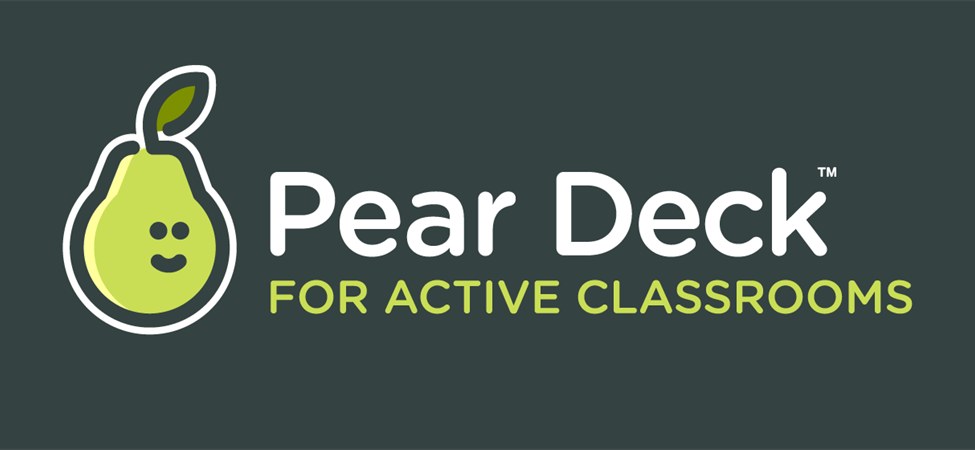





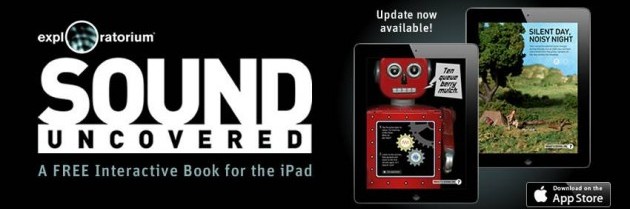



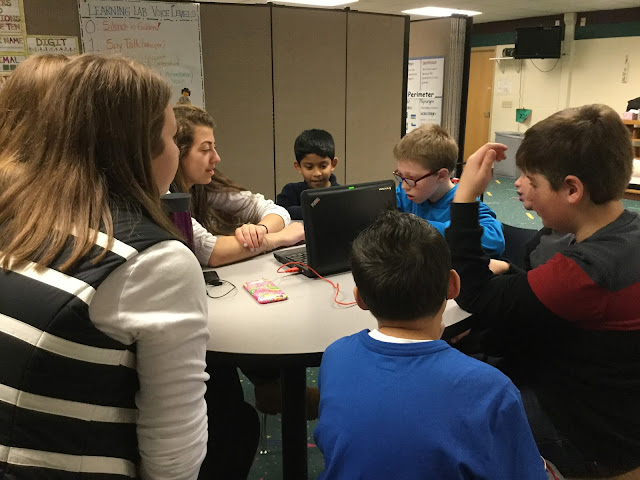











Totally not fair that you are done with this blogpost already! Ours will take at least the weekend ;)
ReplyDeleteIt was a fantastic day, filled with magical moments. The kids (bigs and littles) were completely engaged. We can't thank you enough for helping to make this happen. Next year will be great...but more importantly...what are we doing this spring??
Team Togetherness