Looking Back at 10 years of EdCamps Oh how the time flies, EdCamp Madison is turning 10 this year! It will be held Saturday, February 3rd at Sun Prairie West High School. Which can be found at 2850 Ironwood Drive in Sun Prairie Wisconsin from 8:30 am - 3:00 pm. Get more information and register here: https://sites.google.com/sunprairieschools.org/edcampmadwi/home I will always remember sitting in my first EdCamp opening session at the very first EdCamp Madison and having no clue what I was in for. So, I’d like to take this space to go over some of the basic rules of EdCamp. No One Will Pitch It for You EdCamps are unconferences. By this I mean that they have a blank slate of sessions for the day. There may be a few predetermined sessions, but ultimately the session topics are determined by attendees during the pitch & plan session that opens the day. If an idea gets pitched there will be a session on it. If a topic doesn’t get pitched, there won’t be a session on it. So, it i
Today has been another great day at The Institute for Personalized Learning's annual convening.
The theme of today's keynote focused on the theme of Communities of Practice. A community of practice consists of individuals who are homogeneous in their goals and work together to achieve those goals in a variety of ways. Now, what was important to state was that to be effective, these communities must be intentionally created and formalized. The members of these communities need to come together and work for many different reasons:
Communities can do this in a variety of ways
These communities of practitioners can work and share together to solve the problems they face rather than accepting solutions handed down from the top. In the end, it's the people in the community of practice who can solve their own problems and who they can count on for help.
When these communities meet as a large group whole, what are some common practices? There is a formal welcome to newcomers in which the community shares their story. Small groups of the community are tasked with problems to be addressed. These groups report out on their progress. A learning agenda is set by members of the community based on problems facing the community. Each meeting leads to the next because the agenda has been set by the community. In between large meetings, the smaller practice groups meet to work on their assigned task or challenge.
The next step of practice would be to build bridges between people who are not natural partners. Bridges between non-homogeneous groups of individuals create a Landscape of Practice. These landscapes create new conversations across boundaries. They create networks where there once was no conversation. Landscapes can connect communities of education to communities of practice. Landscapes use social media to connect non-homogeneous groups.
As individuals, we currently have access to endless information at our fingertips. We manage our sources of information. Ultimately, we are the ones who control how we choose to use our temporal space. How we choose to use of this space defines our purpose and creates our identity.
The fact that I choose to spend two days seeking out more information of personalized learning helps define who I am as an educator. The fact that I am using this time right now to reflect on the experience defines me as much as the meal I am taking time to prepare. The fact that I love to prepare meals for my family and the resources I use to find recipes creates my identity as well.
I am what I do with my time. If you've read this far, reading this rather than a more respectable source is defining you.
As a science teacher who is trying to transition to a STEAM approach in my classroom, I found a lot to take away from this presentation. The goal of this presentation was to help us understand the process of design thinking and practice it.
The first thing Christina had us do was differentiate between the types of challenges we face in our lives and define them as technical or adaptive. Below is a slide contrasting the two.

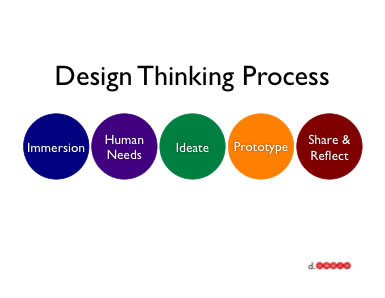




Key Note: Etienne and Beverly Wenger-Trayner
The theme of today's keynote focused on the theme of Communities of Practice. A community of practice consists of individuals who are homogeneous in their goals and work together to achieve those goals in a variety of ways. Now, what was important to state was that to be effective, these communities must be intentionally created and formalized. The members of these communities need to come together and work for many different reasons:
- Help each other solve problems
- Hear each other's stories across contexts
- Reflect on practice and improve it
- Build a shared understanding
- Keep up with change
- Cooperate or innovate
Communities can do this in a variety of ways
- Bring in a challenge to peer consult
- Debate a key issue
- Role play
- Model a practice
- Planning/producing a document on a large scale
These communities of practitioners can work and share together to solve the problems they face rather than accepting solutions handed down from the top. In the end, it's the people in the community of practice who can solve their own problems and who they can count on for help.
When these communities meet as a large group whole, what are some common practices? There is a formal welcome to newcomers in which the community shares their story. Small groups of the community are tasked with problems to be addressed. These groups report out on their progress. A learning agenda is set by members of the community based on problems facing the community. Each meeting leads to the next because the agenda has been set by the community. In between large meetings, the smaller practice groups meet to work on their assigned task or challenge.
The next step of practice would be to build bridges between people who are not natural partners. Bridges between non-homogeneous groups of individuals create a Landscape of Practice. These landscapes create new conversations across boundaries. They create networks where there once was no conversation. Landscapes can connect communities of education to communities of practice. Landscapes use social media to connect non-homogeneous groups.
As individuals, we currently have access to endless information at our fingertips. We manage our sources of information. Ultimately, we are the ones who control how we choose to use our temporal space. How we choose to use of this space defines our purpose and creates our identity.
The fact that I choose to spend two days seeking out more information of personalized learning helps define who I am as an educator. The fact that I am using this time right now to reflect on the experience defines me as much as the meal I am taking time to prepare. The fact that I love to prepare meals for my family and the resources I use to find recipes creates my identity as well.
I am what I do with my time. If you've read this far, reading this rather than a more respectable source is defining you.
Breakout Session: Christina Sprader
Here is a link to Christina's wonderfully rich presentation that is truly for everyone. I'll be using many of her great slides, but there is much more than I can hope to cover. So, give it a deep dive.
As a science teacher who is trying to transition to a STEAM approach in my classroom, I found a lot to take away from this presentation. The goal of this presentation was to help us understand the process of design thinking and practice it.
The first thing Christina had us do was differentiate between the types of challenges we face in our lives and define them as technical or adaptive. Below is a slide contrasting the two.
The importance in having students attack these challenges is different. A technical challenge allows for practice of routines while adaptive challenges require creation of a novel approach and requires the formation of a procedure from the ground up. In addition, rather than confirmation, and adaptive challenge will lead to novel findings.
An adaptive challenge still requires a framework for approaching the problem. A frameworks that can be applied universally is the design thinking framework. The graphic below presents it better than I ever could.
There are simpler visual representations of the model, but one thing Christina pointed out is that the process never begins with testing or building. As educators, it's important that we emphasize the planning portion of the process. Again, start with the "why".
The following image illustrates that it is truly a design cycle.
I had a great time following through with the design process on in short term challenge. Below you'll see the design brief for the challenge.
Once the brief has been presented, there is a clear process to follow for any challenge.
- Ask: You have to ask a question about what you are doing.
- Imagine:You imagine creative ways to build and Plan
- Plan:You plan about what you are going to build or draw
- Create:You put everything together and make your masterpiece
- Improve:If you find some flaws you use your creative juices to re-create
Is it bragging to say that I killed it? Probably, but I am a physics teacher. If it weren't for the wall in that conference room that my plane hit....
The design process provides a great method for all to approach a problem we don't know the answer to. If Christina is doing this in elementary school, we are truly growing a great generation of problem solvers.
Breakout Session: Jeffrey Taege
Jeffrey Taege is the individual who introduced me to what personalization can be 4 years ago with his vision of Flight Academy. So, I didn't have to look at the other sessions for this time slot. I knew where I was going.
Jeffrey is a true visionary and is trailblazing the personalization path for the Waukesha School District officially and all of us unofficially. His presentation focused on the journey of his district and where they are going next in terms of scaling their model to its next iteration.
He began by showing us a different model of innovation and iterations, a very profitable one: The iPhone. By showing us the different generations side-by-side, he highlighted the fact that while there have been some changes to the design (screen size, overall size, button locations), the framework that was there hasn't changed too much. Yes, there were a few leaps here and there, but nothing as dramatic as the introduction of iPhone itself with its touchscreen and single home button. Jeffrey was illustrating that our scaling up of personalization models will represent shifts but still within the same framework. That framework is the Honeycomb.
Jeffrey pointed out that any new iteration his district has implemented had a year of preparation time. The INSPIRE team did a great job of walking through the process in their session on Monday. What has driven the need for these new iterations and scaling up of their network bandwidth for personalization has been the demand. Currently 20% of students in the district are in a specific learning environment. The Flight and Quest Academies are functioning at full capacity and have long wait lists. They cannot serve all who want it. Also, in the current model when those students move on to high school not all might find a space in INSPIRE due to capacity. This is why upscaling the model is necessary.
The Honeycomb is the framework, but how can we determine how instruction is aligning to the domains of the model. Jeffrey introduced an alignment template that I got some poor screenshots of but you'll get the idea.
One key that Jeffery pointed out in the design of the template is that there was no middle ground. No safe middle when assessing.
A final piece that was highlighted was the use of 1:1 teacher student conferencing and the use of the autocrat script to deliver notes of the conference to parents and teachers. This accomplishes a couple of things. Jeffery, who has designed this model, states that they are what helps students and teachers navigate the domains of the honeycomb and bring them together. In addition, they provide parents with a clear picture of what exactly is happening at school in terms of the learning process and progress. It provides a fuller picture than most students communicate to their parents.
I am really excited to start looking into autocrat and incorporating this process of capturing the dialogue in class and sharing it with parents.
Well, it's time to get back to making dinner. It was a great two days. I look forward to continuing my journey and heading to the Google+ community and sharing out on Twitter as well. I hope all of you will follow me @mo_physics and share out your innovations big and small.





Thanks for sharing your reflections and resources! And thanks for your support of the Convening!
ReplyDelete